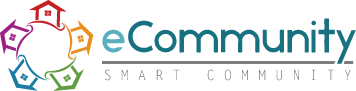The preferred all-in-one solution for community & property management in Malaysia, providing Joint Management Body (JMB), Management Corporation (MC), and Residents Association (RA) with improved communication, simplified payment collections, and paperless documentation capabilities.


eCommunity streamlines property management for community managers like JMB and condo management in Malaysia. With advanced technology, diverse features and a user-friendly interface, it makes managing maintenance requests, organising community events and communicating with residents effortless.
https://ecommunity.my/solutions/enotice/
https://ecommunity.my/solutions/ebilling/
https://ecommunity.my/solutions/ebooking-2/
https://ecommunity.my/solutions/evisitor-2/
https://ecommunity.my/solutions/econtact-2/
https://ecommunity.my/solutions/eform-2/
https://ecommunity.my/solutions/efeedback-2/
https://ecommunity.my/solutions/edocument-2/









Support team is attentive and supportive

It’s a simple and easy app to use but most importantly professional & prompt response from eCommunity staff.

Very user friendly. Easy to extract data. Great support from eCommunity team.

Very nice system! We can directly receive bills and pay them online by phone. Don't have to go the management office anymore! We can also receive announcements from our condo!








a. Download eCommunity App from:
Google Playstore and Apple App Store: http://onelink.to/6q8j5c
b. Select “FIRST TIME ACTIVATION” and “VERIFY MY EMAIL or MOBILE NO.”
c. Key in and verify your Unit No. and Email or Mobile No.
d. Key in the 6 digits OTP that received from your email or mobile no. (If verify by using email, OTP will send to your email. Whereas, if verify by using mobile no., OTP will send to your mobile no.)
e. You have successfully activated your account.
a. Please ensure your House or Unit No. is entered in the correct format.
b. Email address or mobile no. MUST match with the records that maintained by your management office.
c. You may contact your management office for assistance.
Please contact your management office for any changes of your details as proof of property ownership is required for verification.
a. Select “Forget your password” in the login page of your app.
b. Key in your username (email or mobile no.)
c. Key in the 6 digits OTP that received from your email or mobile no.
d. Key in your new password.
a. Select “Settings” at the bottom of your app home page.
b. Select “Change Password” under Option.
c. Key in your current password and new password.
We value your feedback & ideas! If you were referred to us, kindly furnish us with the contact details of said individual, along with your thoughts. Thank you.